View All :
We can grant “View All” or “Modify All” permission for an object on a profile or using a permission set. It is a object permission that is found in profiles and allow access to all records of the object.
View All grants read access to the object and read only access to all records associated with a given object across the organization.
The “View All” and “Modify All” permissions ignore sharing rules and settings.
Modify All:
Modify All grants read, edit, and delete access to the object and full access to records within that object.
“View All” and “Modify All” can be better alternatives to the “View All Data” and “Modify All Data” permissions .
There are administrative permissions for View All Data and Modify All Data that are assigned via profile or permission set. View All Data will grant read access to all objects and records (ability to see all data in Salesforce). Modify All Data will grant create, read, edit, and delete to all objects as well as full access to all records (ability to edit and delete all data in Salesforce).
View All and Modify All can also be enabled on a per-object basis.
View All grants read access to the object and read only access to all records within
that object. Modify All grants create, read, edit, and delete access to
the object and full access to records within that object.
Used For : Delegation of object permissions.
Users who need : Delegated administrators who manage records for specific objects.
View All and Modify All are not available for ideas, price books, article types, and products.
Navigate to :
Setup >> Profile >> Select the Profile >> Object Settings

Select the object >> Edit >> go to the Object permissions section.
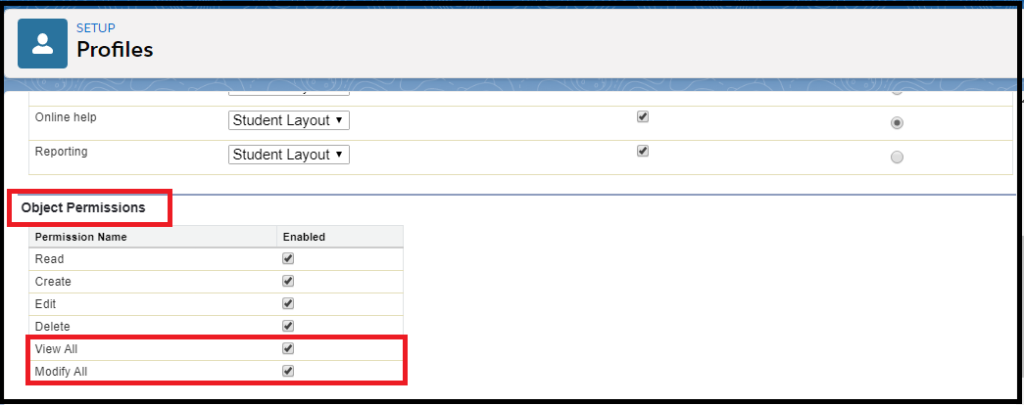
assign the permission and Click Save.
Apart from View All and Modify All permissions for a certain object, there are also “View All Data” and “Modify All Data” permissions.
“View All Data” and “Modify All Data” provide full access to all objects in the organization.
These options are essential for the administrators, as it allows them to manage all data in the organization.
View All Data:
“View All Data” and ‘Modify All Data” permissions are assigned via profile or permission set.
View All Data will grant read access to all objects and records, provide ability to see all data in the organization.
Modify All Data :
Modify All Data will grant create, read, edit, and delete to all objects as well as full access to all records , provide ability to edit and delete all data in organization.
Used For:
- Users who have “View All Data” and “Modify All Data” permissions can access data cleansing, deduplication, mass deletion, mass transferring, and managing record approvals.
- Users with View All Data or Modify All Data permission can view or modify all apps and data, even if the apps and data are not shared with them.
Users who need :
- Administrators of an entire organization.
Navigate to :
Setup >> Profile >> Select the Profile >> System Permissions

Click Edit >> Select the checkbox next to “View All data” and “Modify All data”.

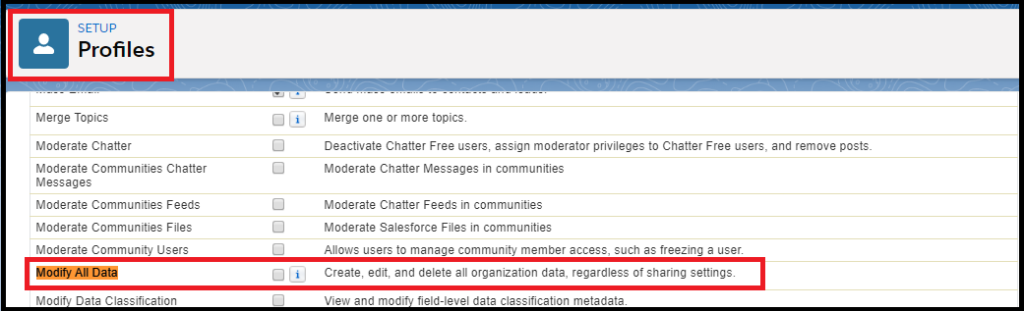
Click Save.
Thank you for reading,

No comments:
Post a Comment