Using CRON Expression in Salesforce
Hello to all the salesforce developers, here in this blog I am covering a very crucial topic that we all use in our coding skills - CRON expression. As we all know that Salesforce provides us with a very great feature of Scheduling an apex class. In a standard way through customization part, we can schedule an apex class with the frequency of weekly days or monthly dates with a preferred start time. But through CRON expression we can schedule an apex with our customized date time or occurrence through code. That’s an interesting feature that salesforce allows developers to customize according to customize according to their own need and scenario.
What is CRON?
CRON is a software utility that is a time-based job scheduler in Unix-like computer operating systems. Developers who want to set up and maintain software environments, use this CRON to schedule jobs (commands or shell scripts) to run periodically at fixed times, dates, or intervals.
![]() Don't forget to check out: Wrapper Class in Apex Salesforce | The Developer Guide
Don't forget to check out: Wrapper Class in Apex Salesforce | The Developer Guide
What is CRON expression?
A CRON expression is basically a string of five or six fields separated by white spaces that represents a set of times, normally as a schedule to execute some routine.
Use in Salesforce
Use schedule with an Apex class that implements the Schedulable interface to schedule the class to run at the time specified by a Cron expression.
System.Schedule(JobName, CronExpression, SchedulableClass);
The System.Schedule method takes three arguments: a name for the job, an expression used to represent the time and date the job is scheduled to run, and the name of the class.
Sample Code
The Above Code Executes TestSchedulableClass At 12:00 AM Every Day.
CRON expression has the following syntax:
{1} Seconds - so 0 here i.e. start of the minute.
{2} Minutes - 0 again so start of the hour.
{3} Hours - 5 so 5 am. Uses 24 hour notation so 21 = 9pm
{4} Day_of_month - ? means no specific value, only available for day of the month and day of the week.
{5} Month - * indicates all values, i.e. every month. (if we only want to run on 1st Jan say, this would be 1)
{6} Day_of_week - 1,2,3,4,5,6,7 here specifies days 1,2,3,4,5,6,7 in the week. We could also write this string as MON-FRI or preferably as * to indicate all values.
So this job reads to run at "0 seconds past 0 minutes of the 5th hour on no specified day of the month for every month of the year for every day of the week".
The following are the values for the expression:
The special characters are defined as follows:
NOTE: Use the L and W together to specify the last weekday of the month.
Cron Expression Examples
![]() Learn more about: Queueable Apex in Salesforce - Concept to Implementations
Learn more about: Queueable Apex in Salesforce - Concept to Implementations
Example to schedule a class for every 5 min
System.schedule(Schedule Job Name 1', '0 00 * * * ?', new testScheduleFiveMinutes());
System.schedule(Schedule Job Name 2', '0 05 * * * ?', new testScheduleFiveMinutes());
System.schedule(Schedule Job Name 3', '0 10 * * * ?', new testScheduleFiveMinutes());
System.schedule(Schedule Job Name 4', '0 15 * * * ?', new testScheduleFiveMinutes());
System.schedule(Schedule Job Name 5', '0 20 * * * ?', new testScheduleFiveMinutes());
System.schedule(Schedule Job Name 6', '0 25 * * * ?', new testScheduleFiveMinutes());
System.schedule(Schedule Job Name 7', '0 30 * * * ?', new testScheduleFiveMinutes());
System.schedule(Schedule Job Name 8', '0 35 * * * ?', new testScheduleFiveMinutes());
System.schedule(Schedule Job Name 9', '0 40 * * * ?', new testScheduleFiveMinutes());
System.schedule(Schedule Job Name 10', '0 45 * * * ?', new testScheduleFiveMinutes());
System.schedule(Schedule Job Name 11', '0 50 * * * ?', new testScheduleFiveMinutes());
System.schedule(Schedule Job Name 12', '0 55 * * * ?', new testScheduleFiveMinutes());
Hope you all get a quick idea of CRON expression. Have fun with CRON and built your schedulers as per your requirements.




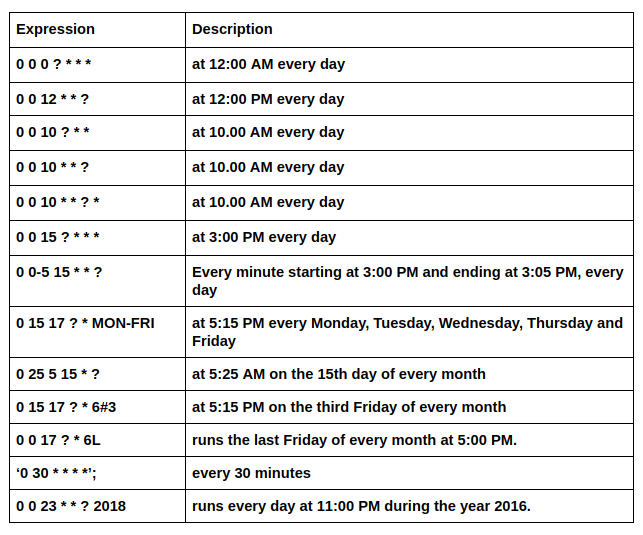
No comments:
Post a Comment